These APIs are secured with the industry standard OAuth 2.0, using the “Client Credentials” grant type. The following diagram shows how the authorisation flow works:
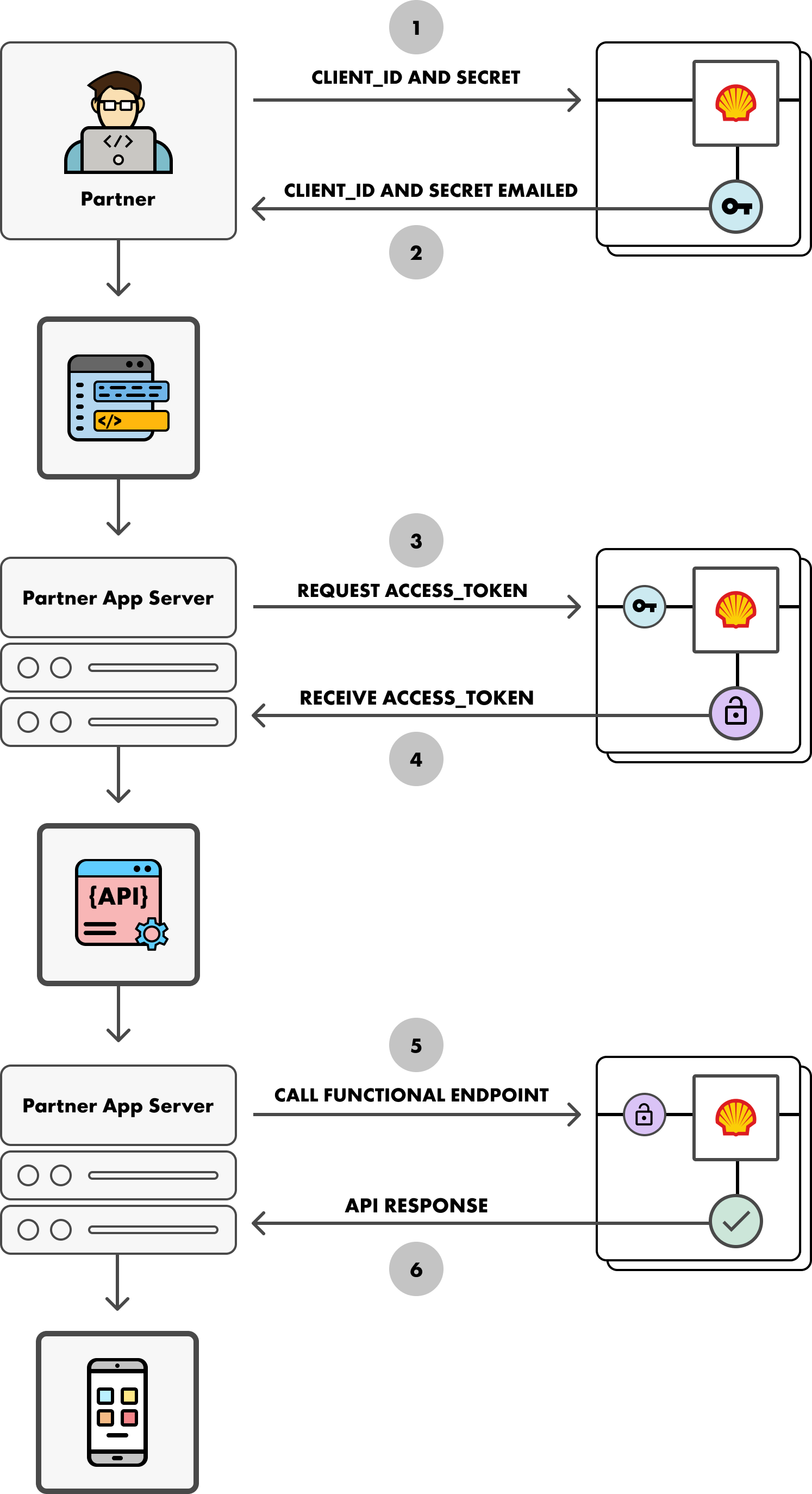
Request access to the APIs from the Shell API team.
The Shell API team will generate your credentials and email them to you.
Use your credentials to request an access token from the /token.oauth2 endpoint.
Once your credentials have been authenticated, the Shell authorisation system generates an access token and returns it in the response.
Make your API call using your Access Token.
If your token is valid, the API returns the data you requested.

